Drobo
Drobo with over 300 hours to go on Data Protection
I’ve been using my Drobo for several years to archive all of my photography including my clients wedding and other special events, family portraits and a lot of my business and personal content. I’ve had a few scares over the years including the infamous warnings about Drobo’s need to run Data Protection on an oddly infrequent basis given the lack of any real hardware problem. Perhaps it was finding bad blocks and moving data? If so it’s far more sensitive then my individual drives which have run flawlessly (all Western Digital Green Drives) over the same time period.
Over a month ago my biggest Drobo nightmare began. My array failed completely. It kept rebooting never running long enough to allow me to copy my data onto another drive — assuming course I had another 4TB drive handy — which I didn’t. Finally I got help from Drobo who generously replaced the external powersupply, blaming it for my data corruption and shipped it to me at no cost. Customer service led me through some steps as follows:
1. Remove drive 2 and place it into another drive enclosure or computer.
2. Download Data Rescue 3 and use it to clone the drive to an exact replica drive (fortunately, Data Rescue 3, a really terrific utility, offers this functionality for free)
3. Install new drive into Drive Bay 2.
4. Restart Drobo in Read Only Mode (requires special key sequence
5. Try to get it to rebuild for several days only to find out that R/O mode isn’t just from a user perspective, it prevents the Drobo from rebuilding even though it looks like it is making progress — it isn’t.
6. Restart Drobo in Read/Write mode.
7. Find out that Drobo still is read only. Several days later accept that this isn’t rectifiable without reformatting.
8. Copy Drobo data over to newly purchased 3TB drive (copy remaining data to older drives)
9. Reformat
10. Reload Data onto Drobo
11. Discover Drive 4 is failing.
12. Replace Drive 4 and let array rebuild.
Drobo with over 300 hours to go on Data Protection
13. Wait a day to see how much progress is being made and
At this rate, my data will be protected in a little less then two weeks of “Data Protection” activity. In this period of time, if anything happens to disturb the process there will likely be data loss. The data is more vulnerable than in a single drive solution as a failure of any of the four drives would create data loss. Finally, while this process is running, the Drobo is much slower to respond.
Ultimately, did I lose data? Yes. While all of my client data is backed up onto other drives and onto blu-ray disks that are stored offsite, I had some personal content that was lost and which will cost me $1,000 to replace as it involves having 8mm movies re-scanned into digital format. While this loss is my fault for only having one backup, it underlines the simple fact that Drobo is not a reliable data storage platform.
Some will say that RAID isn’t a backup and that a separate backup needs to be kept. I agree but RAID is really designed to assure high availability of data and to do so fairly quickly as having a drive array should produce faster read speeds without question and sometimes faster write speeds as well. Drobo is quite slow (I haven’t tried the thunderbolt or sata versions so this is for the firewire 800 versions) and after weeks upon weeks of my array being unavailable and with countless hours wasted, any money I saved on choosing Drobo over a more robust solution was “penny wise, and pound foolish.”
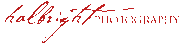



Ouch! That is scary! Thanks for the info! It is so scary when something like this happens. I’m still trying to figure out the DROBO stuff and understand it, so thanks for the tips!
Not sure if my comment made it through, but I just wanted to say thanks for posting this. I’m still trying to figure out how DROBO works so this helps out!
I was considering the DROBO for a while but now I am not so sure. Thanks for sharing your experience.
I thought I’d follow up a little over a year later to report on the Drobo. The good news is that after all the agony I faced with the problems I had, once they were resolved the Drobo has worked reliably. I don’t trust it fully anymore and have relegated it to service as a backup of my backup. I’ve since replaced the role it filled with a Promise Pegasus R6 array setup a RAID 5 and accessed via thunderbolt. While some have had problems with these units, my experience has been ideal. No problems and very quick movement of data. The initial access speed to the data isn’t as fast as I had hoped but once it is found the moving of the files is quite fast.